Need to capture the moment? Don’t miss a second of the action! Just get out your smartphone and snap a picture or two or ten. Free yourself of luggage and leave the bulky camera bag at home. Many garden club members have become interested in photography and are finding that cell phones make excellent cameras. Although interests vary, as well as camera preferences, most people find that the world of photography has been greatly expanded due to the ease and availability of smart phone technology.
The newer phones are compact, slipping easily into a pocket to be retrieved instantly.
Now, snapping a great photo with relative ease, the ability to immediately share with friends and family and post to social media, makes this type of camera very appealing. Some of the new smartphones have 3 lenses allowing wide angle, closeup and telephoto images with many pixels per image are possible. Others have various formats, such as slow motion, video, portrait, and panoramic abilities.
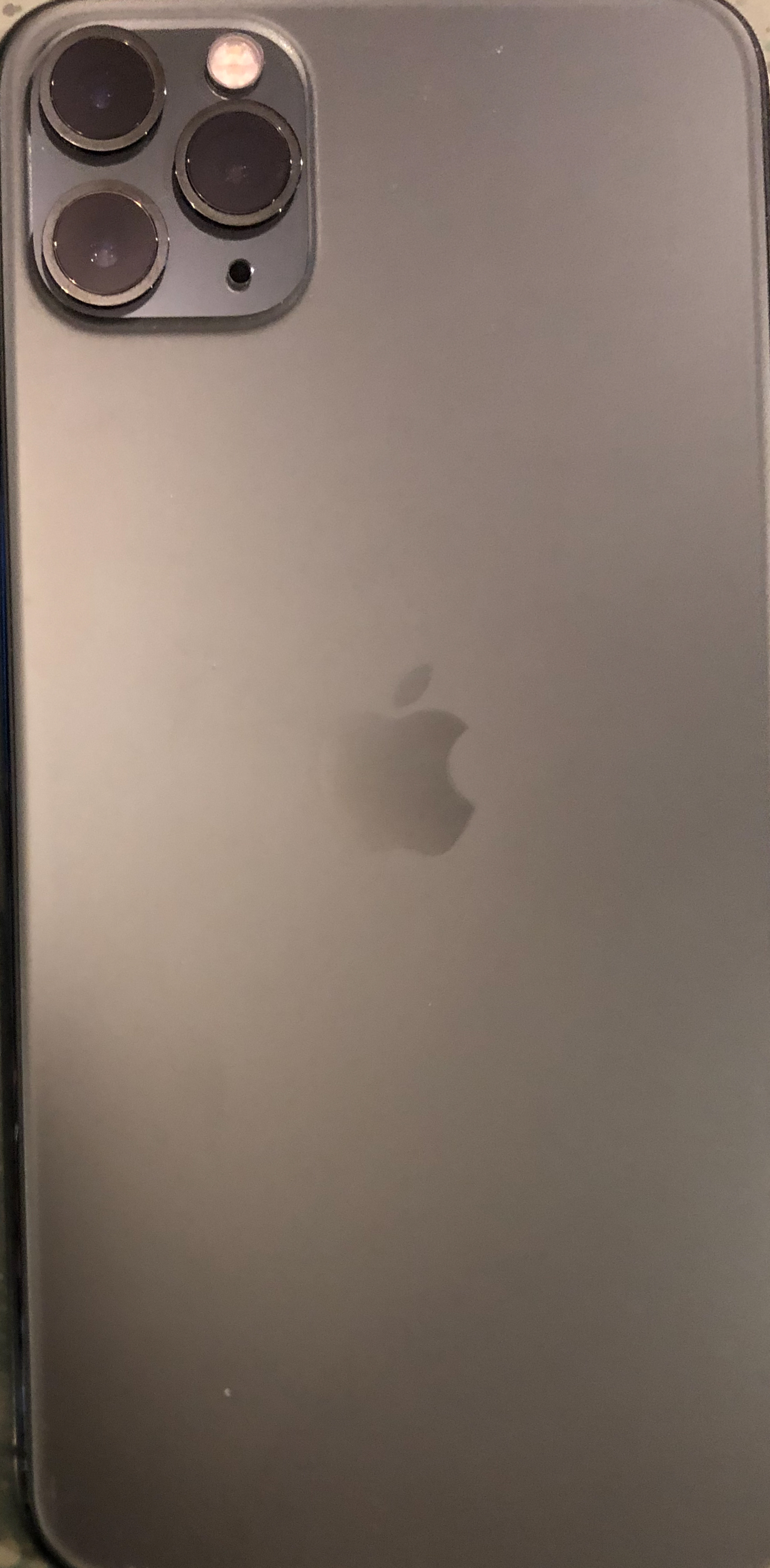

When the photo option is selected, by just by moving the dial from 0.5 to 10, you can get a series of options from wide angle to closeup.
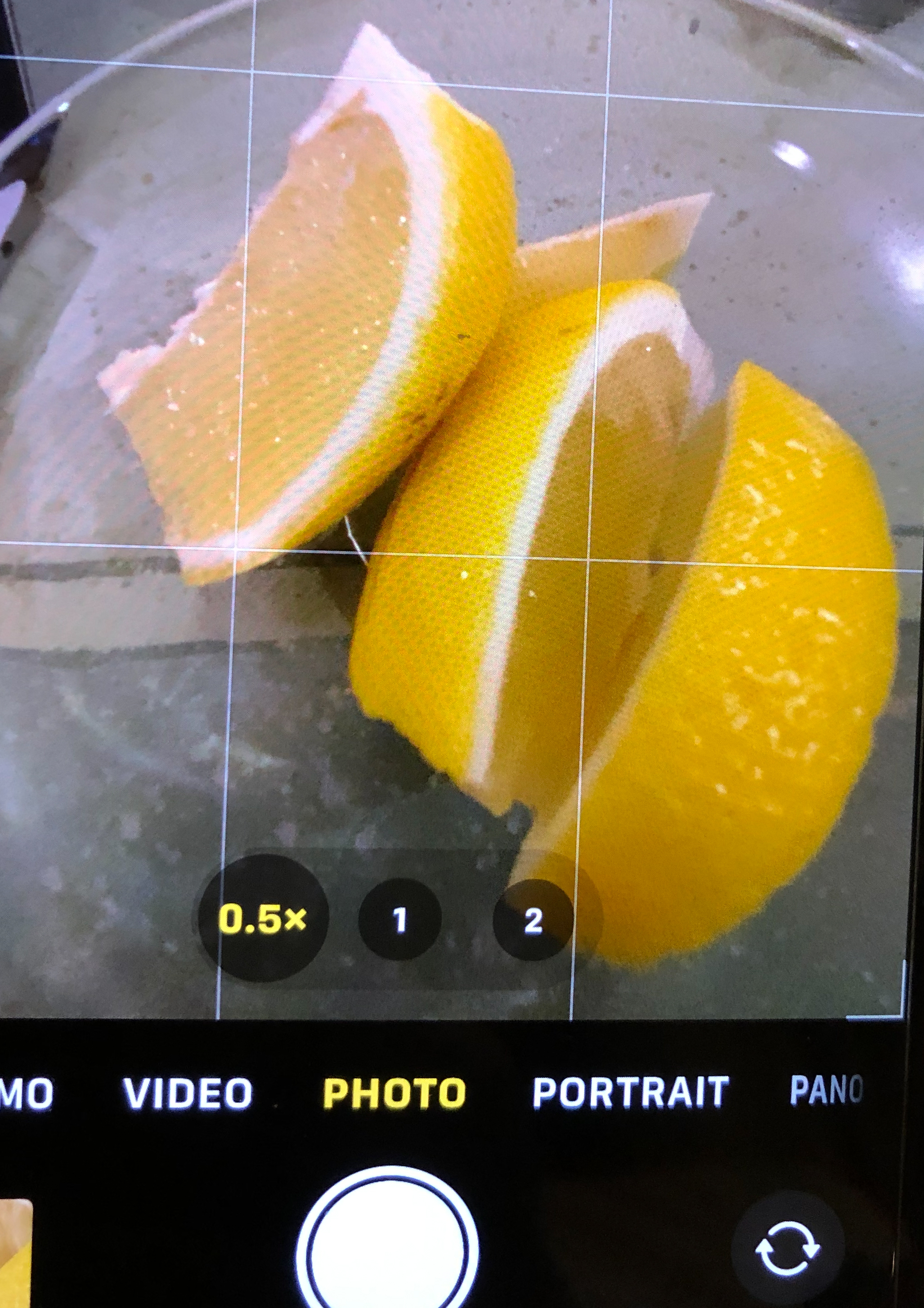


Sometimes bringing a DSRL (digital single-lens reflex) camera or your old film camera is just impractical, as they are heavy and clumsy. The smartphone has become the go-to camera to catch photo opportunities that might have been missed. Editing and storing smartphone photos is much easier than using the DSRL camera that requires images to be downloaded to a computer. Only then can the images be edited by using expensive post-processing tools such as Lightroom or Photoshop. These edited images can be stored somewhere in a digital library on a computer, on an external drive, or in the cloud.
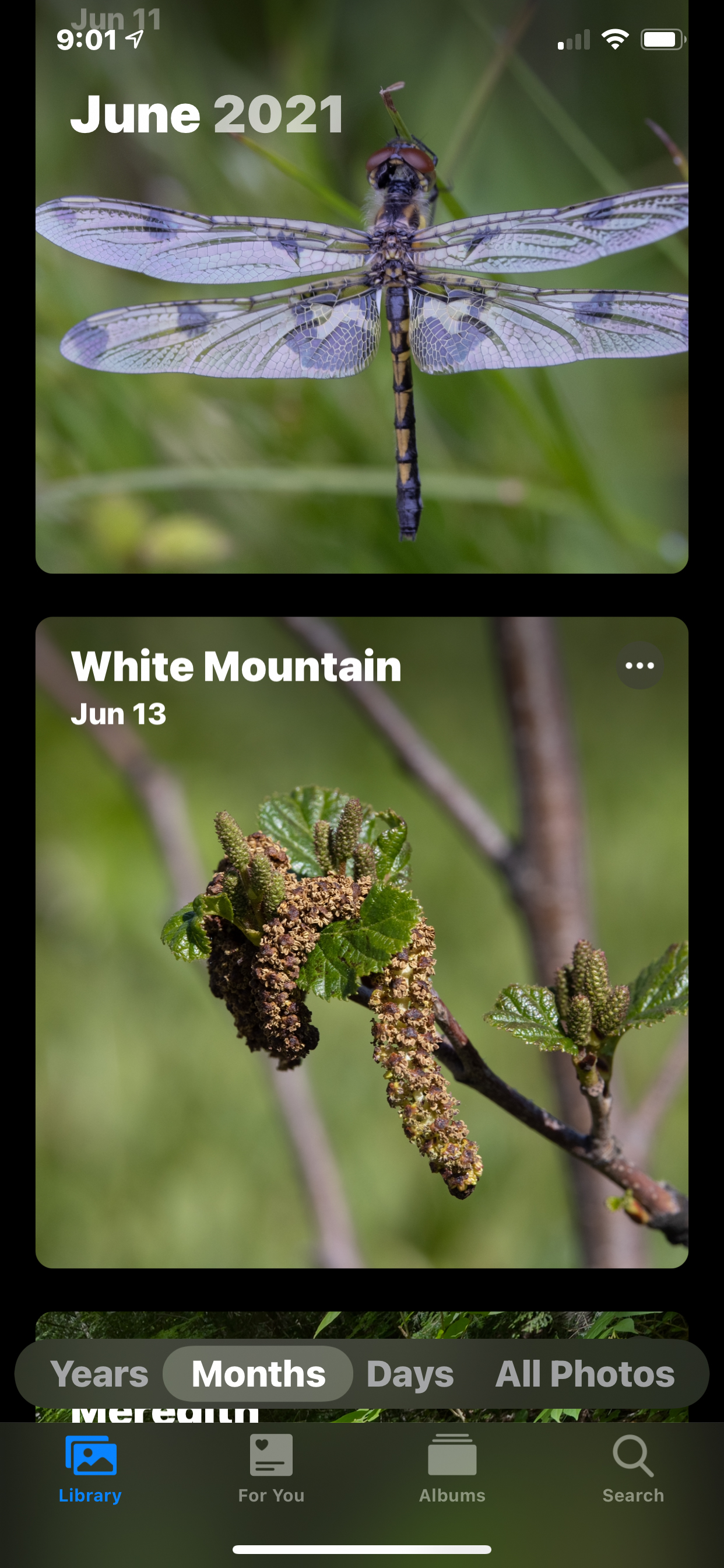
Even for inexperienced photographers, the smartphone is easy and fun to use. Take many pictures and delete the ones that are not successful. Practice different camera techniques to see what results are possible. See an exciting flower or plant? Take a picture. Use the close-up feature to capture the image. Change the lighting and take another shot. You will soon see what appeals to you.
The post-processing apps available for cell phone are less expensive than those for desktops and are easy to use. Try Snapseed, Brushstroke, and Touch Retouch to name a few.
Check the Photography page on the NGC website for additional tips and suggestions.
Join the NGC Photographers Facebook page and try some of the challenges.
3 Comments
Club Agapanto. México
Loved the Post. Quite helpfull, and, inviting to go outside and capture the moment.
Garden Club of Ohio
Thank you. Will use the information on post-processing apps. I’m delighted at the quality coming from my smart phone camera. I look forward to more blogs from you.
Garden Club of WV
This was very helpful information. I love taking pictures of flowers and I learned a new technique.
Thanks!

 Board Member Login
Board Member Login Our Store
Our Store Blog
Blog




